Vacation
The vacation function aims to keep the tank at low temperature to save energy while preventing water from freezing. In this mode, only the low heating element is used to keep the tank at a minimum fixed temperature. Vacation mode can be programmed by the user for a fixed duration in days or for an infinite period of time.
- Press the Plus button
 to increase the number of the days wanted in vacation temporary function OR press the Minus button
to increase the number of the days wanted in vacation temporary function OR press the Minus button 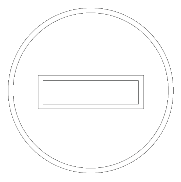 to reduce the number of the days wanted in vacation temporary function.
to reduce the number of the days wanted in vacation temporary function. - Press the Confirm button
 to validate the day number and to launch the vacation temporary function OR press the
to validate the day number and to launch the vacation temporary function OR press the  Vacation button to exit the vacation menu without confirming the number of days.
Vacation button to exit the vacation menu without confirming the number of days. - The Vacation button
 will blink to indicate that the vacation function is active.
will blink to indicate that the vacation function is active.
Drawing hot water from any faucet while in vacation temporary function, will automatically turn it off, even before the end of the set period, and the water heater will return to its initial setting. To avoid the unwanted deactivation of the vacation mode, make sure the set cycles of your appliances have already been performed, such as a dishwasher load.
To ensure that hot water is available when you get back home, make sure to program the end 3 hours before your return. The default time is set to 7 days, and can be incremented to 99 days or infinite (INF). The vacation temporary function is deactivated by changing the time to OFF. To do so, press the Minus button 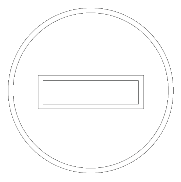 until (OFF) is displayed. Then press the Confirm button
until (OFF) is displayed. Then press the Confirm button  . This function can also be enabled indefinitely by changing the time to INF. To do so, press the Minus button
. This function can also be enabled indefinitely by changing the time to INF. To do so, press the Minus button 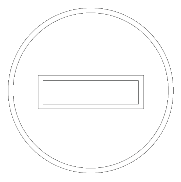 until (OFF) is displayed, then press the Minus button so (INF) is displayed. Then press the Confirm button
until (OFF) is displayed, then press the Minus button so (INF) is displayed. Then press the Confirm button  .
.