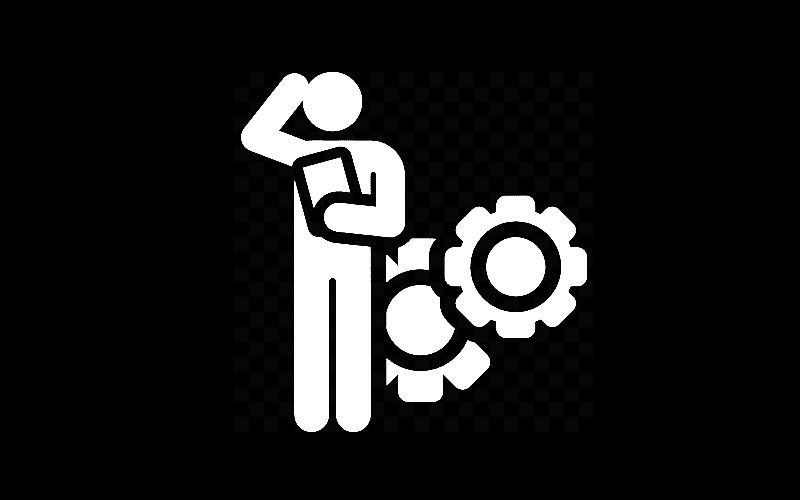What do I need to know about installation and maintenance of the EXR?
Everything You Need To Be An Installer
Below you will find all the information and resources you need to be an Essency installer. If you are looking for product information, please visit our dedicated Professionals page.
Installation Information
Essency EXR product documents
-
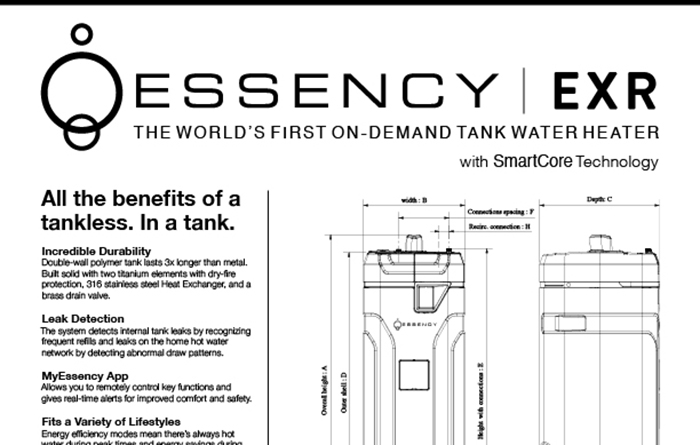
Specification Sheet
The Specification Sheet provides needed specification for square footage and height requirements.
-
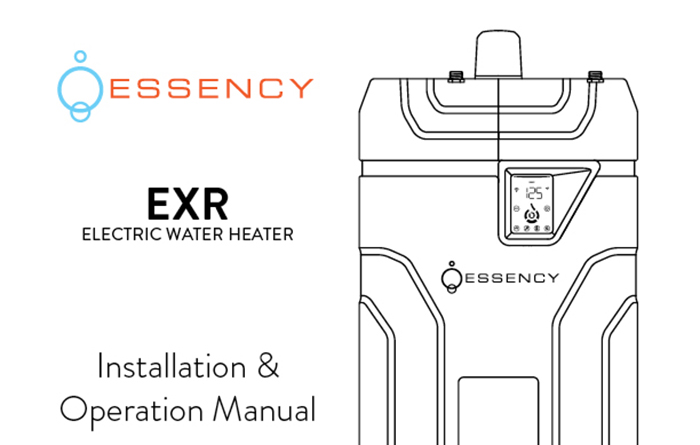
Owner's Manual
Review the Owner’s Manual for warranty and details about the product’s function.
Essency Set-up and Tools
Tools and videos to help with pairing and set-up.
Wifi Pairing: Android
It’s easy to connect your Essency to wifi with your Android device for added capabilities.
When You Need More
Already registered? Go to the Installer Help Center.
To become an Essency installer:
1. Fill out the short form below
2. You will receive an email; click the link to create your username and password
3. That’s it. You can now access the Installer Help Center.